
Online voting features
Use features to customize your online voting
- Easier voting management
- Implement specific requirements
- Easy configuration
To customize your voting specifically to your requirements, you can use the POLYAS Online Voting Manager to add various features. You can use these, for example, to receive extended documentation of the results, or to add new options for communicating with your voters.
To add features to your online voting, click on “Features” in your project and search the list for the desired additional features.
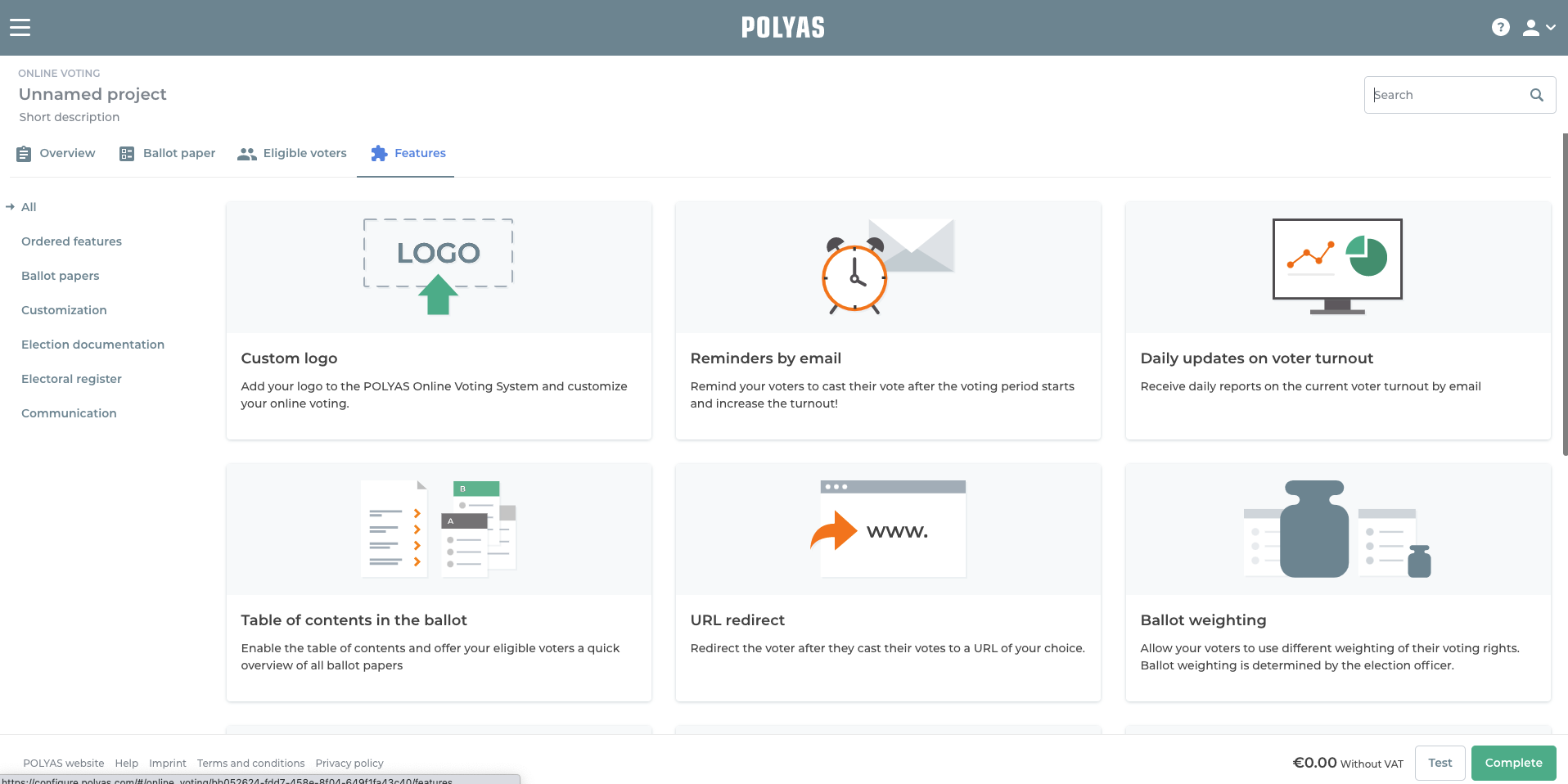
The instructions for the online voting features sorted by topic are available here:
Authentication
- Setting up the electoral board interface (only available for Core 2.5)
- Manage projects together
- Two-factor authentication (only available for Core 3)
- Securelink to your intranet
- Election Control Portal (only available for Core 3)
Customization
- URL redirect to your homepage
- Checkbox for voting independently
- Free-text input field on your ballot paper
- Table of contents for ballot papers
- Make URL readable
- Conducting multilingual voting projects
- Integration via iFrame
- Custom texts
- Automatic logout time when inactive
Design
Communication
Voting
- Open voting
- Proxy voting
- Setting up ballot weighting
- Setting up voter groups
- Importing ballot papers from a xml file (only available for Core 2.5)
- Fast vote allocation
Documentation
- Creating analysis groups
- Daily update on voter turnout
- Verification codes (only available for Core 3 Base)
- Second device verification (only available for Core 3 Verifiable)
