
Organize an event with Live Voting
Considerations when holding your event with POLYAS Live Voting
- Tips for preparing for Live Voting
- Assigning tasks and instructions
- Information on conducting a digital vote
Preparing for Live Voting
To prepare effectively for a Live Voting, you should clarify in advance who will take on which tasks during your event and familiarize yourselves with the relevant information. You need at least one person who operates the POLYAS Live Voting Cockpit to activate the voting and publish the results. We also recommend that you name a replacement person for each task so that someone else can take over if need be.
It certainly makes sense to familiarize the person or team in charge with the operation, procedure, and functioning of the Live Voting Cockpit by conducting test voting in advance.
Be prepared by reading these instructions >
For the Cockpit team, you should also prepare the following:
- Event itinerary and the voting items. Make sure to plan for enough time for the voting. Depending on the complexity of the ballot paper and the number of voters, we expect an average of 3 – 15 minutes.
- Ballot papers for the voting items. Prepare all of the known voting items in the Online Voting Manager or in the Live Voting Cockpit and, if necessary, create templates for short-notice runoff votes or amendments.
- Overview of eligible voters (possibly incl. contact details)
- Just in case: Contact details of POLYAS Support (support@polyas.com). Please make a note of our business hours or book our Live Support (subject to charge) in advance. Otherwise we cannot guarantee a timely answer to the questions by e-mail. More information >
- Additional links and instructions about the features you use. So you are well prepared in case of any difficulties.

We recommend the following information materials for your election officer:
- Instructions for votes in the Live Voting Cockpit
- Resending invitations
- Downloading the results of the Live Voting
- Sending the results file to participants
The following instructions will be useful for your voters:
Furthermore, in the case of an online or hybrid event, you have to provide an external digital streaming or meeting tool. This is used for communication in parallel to the POLYAS Live Voting. In this case, it is advisable to create an event page for your online participants where they can access important tools and instructions. You can also use our “Integration via iFrame” feature for this.
Live Voting procedure
Live Voting is activated at the start time and can be used in parallel to the event. Start your event as usual and use Live Voting if you come to points of voting or elections during the course of the event.
Before you start voting for the first time, we recommend that you carry out a test vote. Here you could, for example, query who is present to determine the quorum.
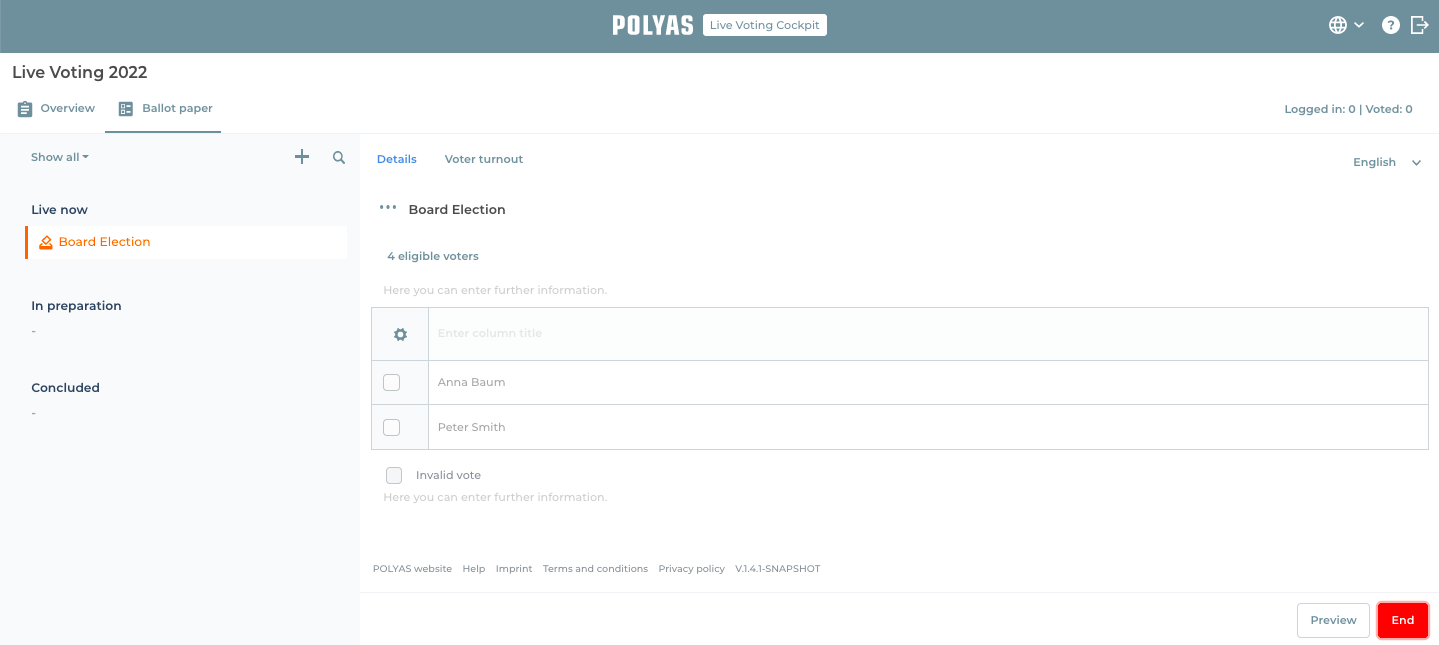
Then proceed with each voting item as follows:
- Start voting: You can use the preview function to check the correct display and election rules before you start. Ideally, you should let participants know how much time they have.
- Stop the voting: If you want to consider the voter turnout, see the number of ballots received under “Voted”. If necessary, ask whether people still need time or support.
- Results display: The result is counted automatically. If required, you can customize how the results are presented to your participants.
In between displaying the results and the voting, you can publish formattable information text to announce breaks or items on the agenda. You can create these in the Live Voting Cockpit after completing the Live Voting in the Online Voting Manager.
Read here about how this works and how to create new voting items >
