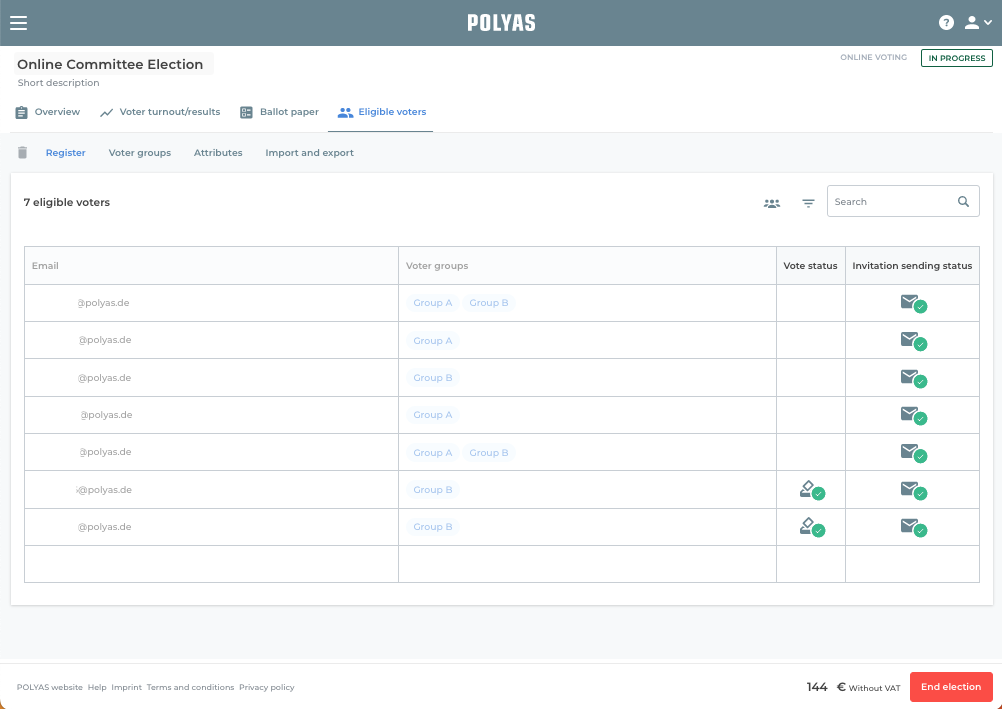Voter Turnout
View the voter turnout during an election
- Check the dispatch of your election invitations
- See the actual voter turnout during the election
- See which voters have already cast their votes
While your online election is still running, you can view the voter turnout in the POLYAS Online Election Manager and check that your e-mail has been sent correctly. You can also see which eligible voters have already cast their vote. You can access the figures with just a few clicks.
1. Access your own elections
Once you have started your online election, click on “View my projects” in the second tile of the Online Election Manager. Now select the election whose turnout you would like to view.
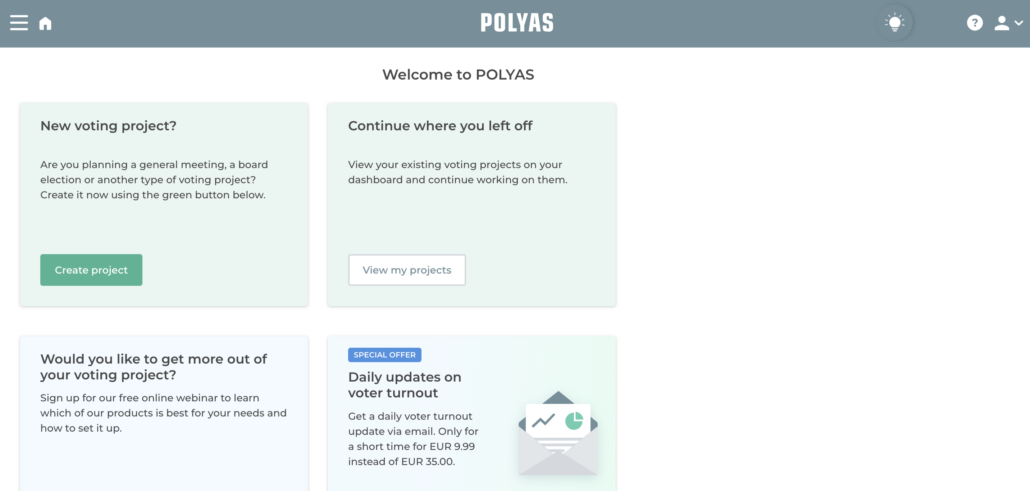
2. View voter turnout
Clicking on the election project automatically takes you to the “Turnout/results” section and the voter turnout graph. Here you can view the absolute and percentage voter turnout and, depending on how long your election has been running, filter between day, week or all under the heading “Voter turnout”. This allows you to display the voter turnout overall or filtered for the current day or week. The times displayed on the x-axis of the graph depending on this selection are automatically generated by our system based on the start and end time of the election.
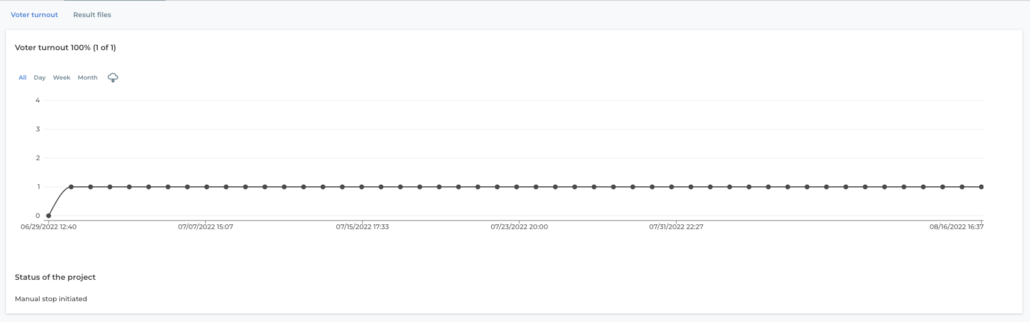
3. Filter options for voter groups
If you have booked the Voter Groups feature, you can also view the voter turnout for the individual ballot papers. To do this, click on the “Select ballot paper(s)…” field and then on the ballot paper(s) for which you would like to see the turnout. The ballots then appear under the field as filters in the color shown on the turnout graph. Use the X icon on a filter to remove the respective ballot, and use the X symbol in the “Select ballot paper(s)…” field to remove all of the ballot paper filters. You can display voter turnout for a maximum of five ballot papers at the same time.
Note: If a ballot has no voter groups assigned to it, the graph shows the total number of people who have voted so far. The base value for the calculation of the turnout per ballot paper is the persons entitled to vote for this ballot paper or the assigned voter group.
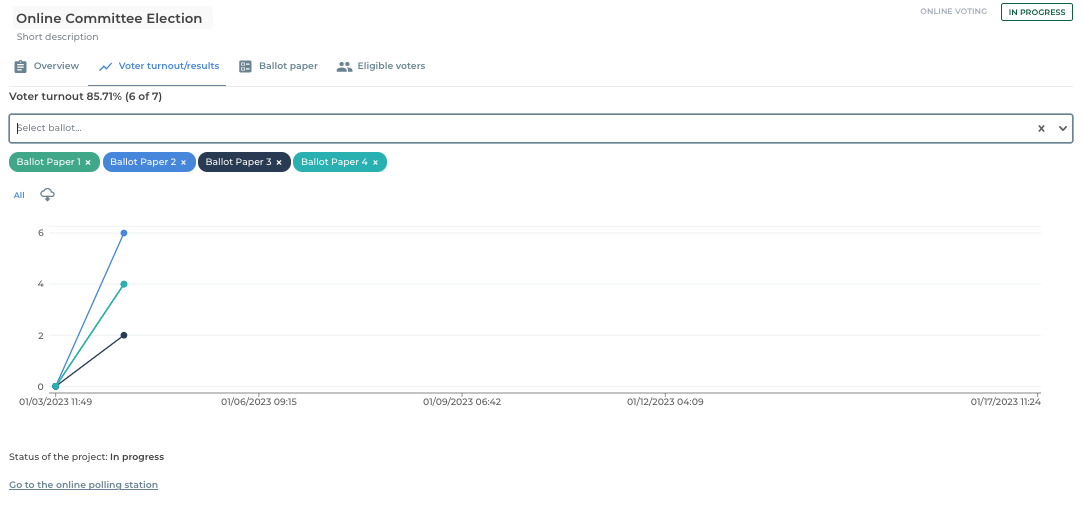
Use the cloud icon to download the voter turnout data. You will receive the turnout for each individual ballot and also the overall turnout for the entire voting period.
4. Register of eligible voters after voting starts
Detailed information about the status of individual eligible voters is available in the “Eligible voters” tab of the POLYAS Online Voting Manager. Different information is available in the table on the right:
Status of e-mail dispatch Here you will find information on the status of the voter invitations sent by e-mail. A green check mark indicates that the invitation was sent successfully.
Voting status: A green check mark appears next to eligible voters who have cast their vote.
For a more specific overview, you can also filter the entries in the register of eligible voters. The filter symbol allows you, for example, to see which eligible voters have been sent an invitation, and who has already cast their vote.
Information on voter turnout is also saved in the Excel export of your register of eligible voters. To do the export, go to the “Eligible voters” tab, click on Import and Export, and select your preferred format.
In the downloaded file, voting status is shown in the “Voted” column:
- False/Falsch/0: Vote not cast yet
- True/Wahr/1: Vote was cast already
In a further column you can see the status of the e-mail dispatch, provided you are using our e-mail dispatch for your voter invitation.
Read here about how to resend voter invitations >