
Download election results
Get your online election result in a PDF
Easy download of your election details!
Download the election results in the online election manager
Download the election results in the online election manager
After your election is over, the digital ballot box is automatically counted. To obtain the results, open your project in the Online Election Manager. You will be taken directly to the “Participation / Results” area.
Navigate to the “Result files” sub-tab. Here you can download both the result and the voter turnout in various formats. There is also the option of downloading special formats such as the election result as an export file for printing or technical log files such as the validation file or the event log (JSON).
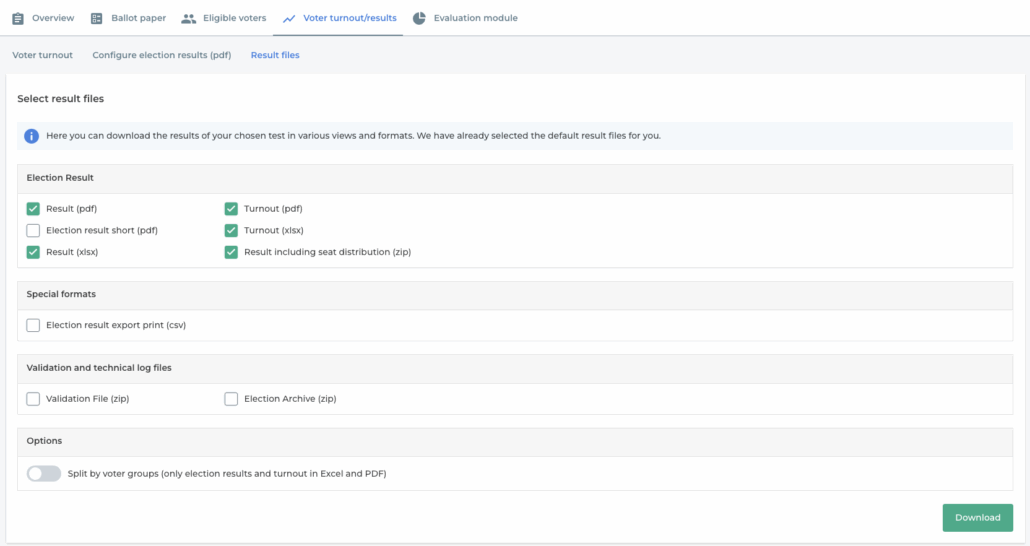
Download election results as PDF
You can download the election results as a PDF file in both the normal version and the short version. This shows you the number of votes cast, the voter turnout and the result of the election.
Select the desired format and then click on “Download” at the bottom right. Would you like to configure your election results according to your preferences? Then use our configurable election results >
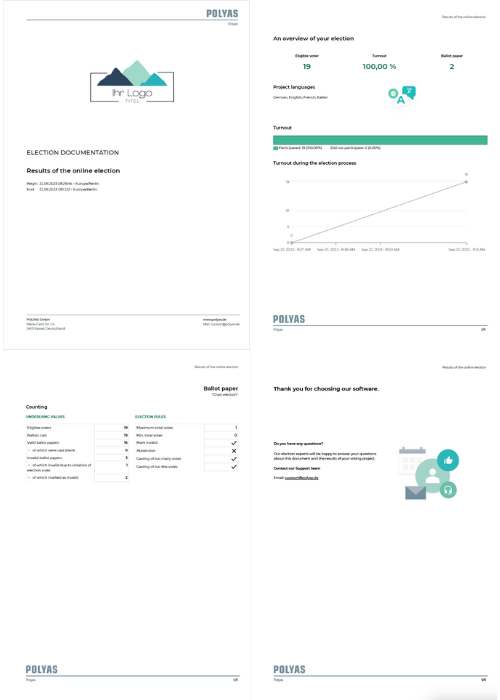
Saving data on voter turnout
After the election, you have the option of downloading the electoral roll with voter turnout data in Excel format. To download the electoral roll, click on “Voters” in your project in the POLYAS Online Election Manager and then on “Import and export”. Here you can now select the format of the download file. You can then download the directory by clicking on “Download file”.
Note: You can also download all voter turnout data as an Excel or PDf file in the “Turnout / Results” / “Results files” section.
.
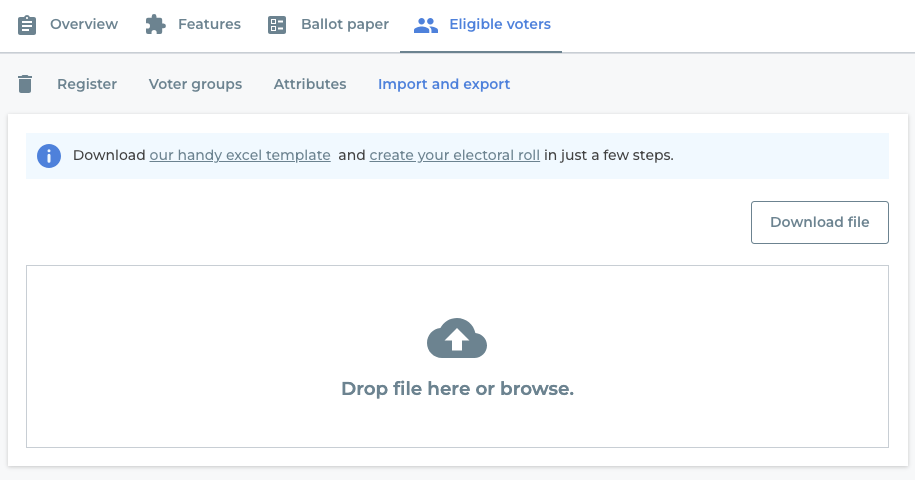
The “Voted” column in this register contains information about who voted and who did not. If it contains
- “true” / “1”, then the eligible voter has cast their vote.
- “false” / “0”, the eligible voter has not cast their vote.
If you have used our e-mail delivery service for the election invitations, you can see under “Status E-mail delivery” whether the election notification has been successfully delivered. There are the following statuses:
- Submitted/Delivered= The election invitation was successfully sent by email.
- Failed = The e-mail could not be delivered. You can try to send the e-mail again. If this does not work, please contact your Election Manager or our support team (support@polyas.de).
- Not send = The email was not delivered because no invitation was sent via email. This may be the case if you use postal delivery. This status can also occur in the case of election reminders if the vote was cast before the first reminder was sent and the recipient group was set to “Eligible voters without voting” during configuration.
Note: If a different email status is listed, you can contact your Election Manager or our support team (support@polyas.de) at any time to find out the meaning of the respective status.
Depending on the configuration of your online election, you can view more information about the election in other columns, such as the assigned vote weighting.
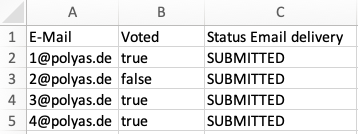
Example export file of an electoral roll.
How satisfied were you with your online voting with POLYAS? Please rate us on Google >
