
Features: POLYAS online voting manager
Add useful features
to your online voting!
- Customize your online voting
- Add flexible features and services to your election
- Maximize the user experience of your online voters
Find additional aplications that allow you to customize your online voting according to your individual requirements in POLYAS online voting manager. Here we explain how you can find and add them to your online election.
Access the extensions
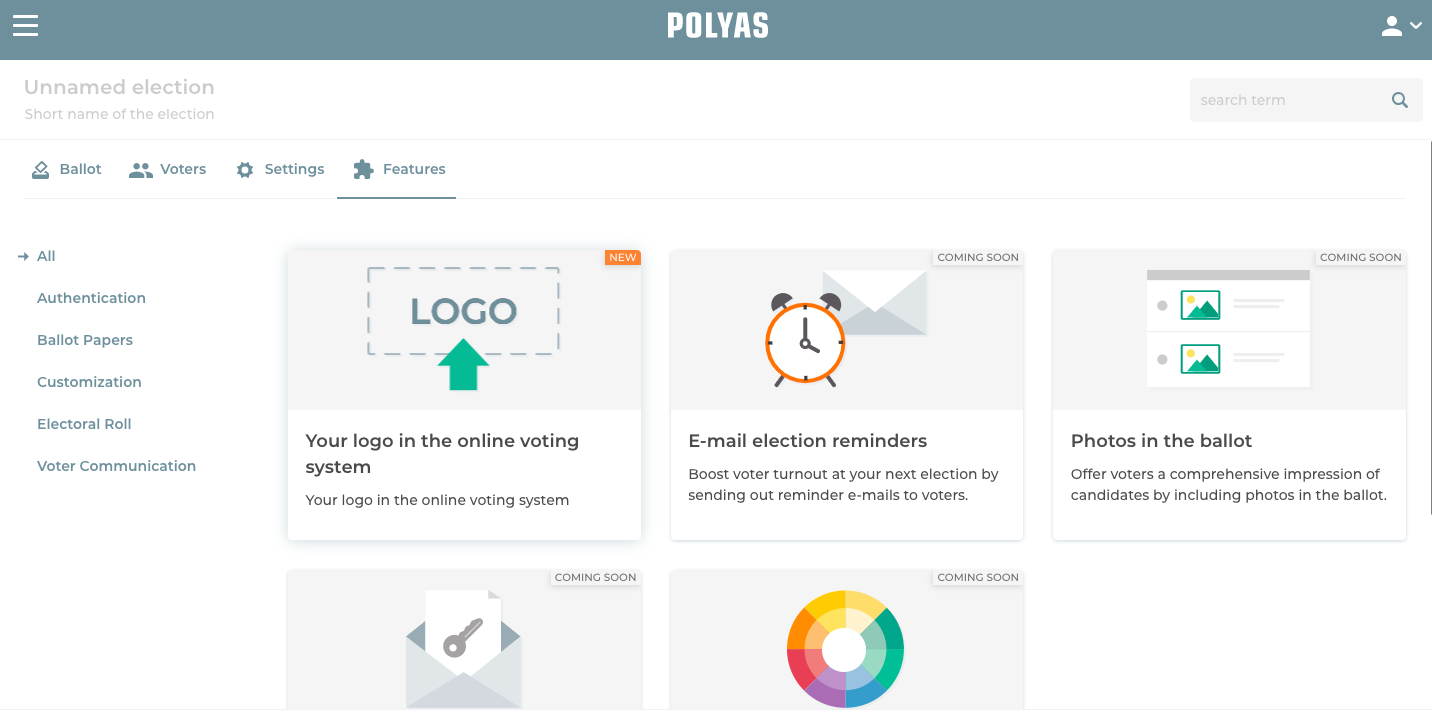
To use aplications in the online voting manager, click on the “Features” tab in the navigation tab in the top right. You will have an overview on all the functions and services available.
Find your feature
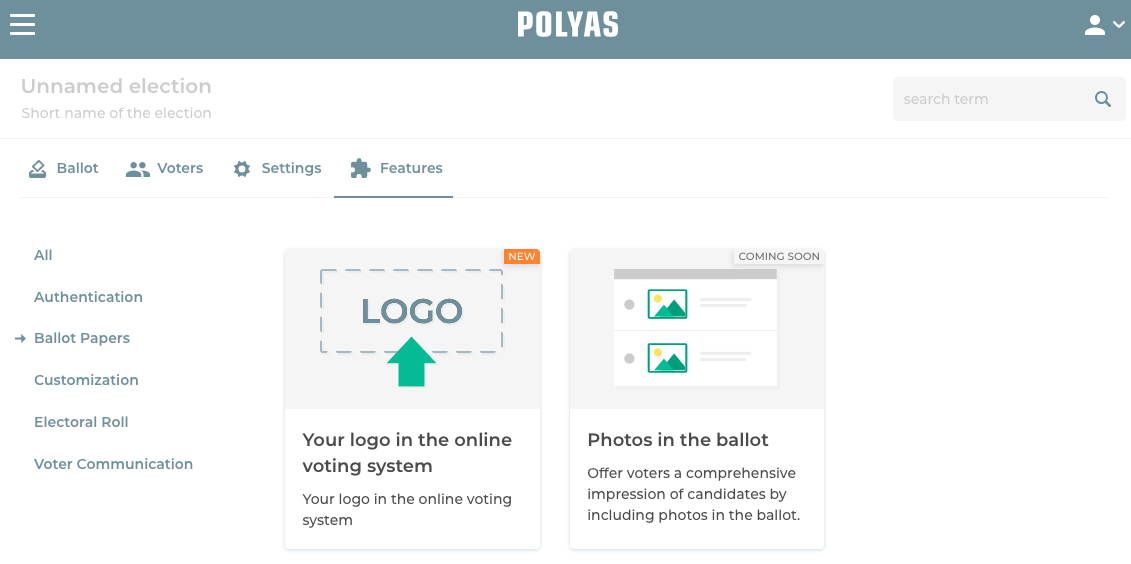
Aplications are sorted into topics, such as authentication, ballot papers, customization, electoral roll and voter communication. You can access the tabs via left sidebar. Scroll through the offer and discover the aplications for your election.
Are you looking for a specific feature? Use the search function of the online voting manager.
Add feature
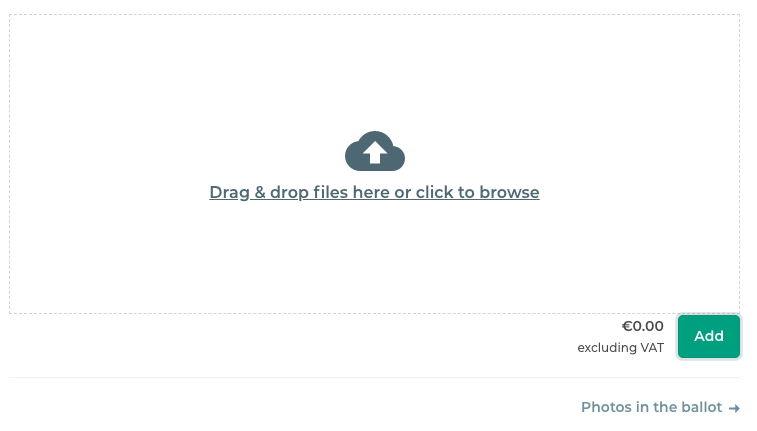
To add a feature to your election, simply click on it. A new window appears with a description of the feature and further information. Click on “Add” to add the feature to your election. You can also deactivate the feature. Please note that some applications can only be booked through our Support. Simply contact them by e-mail.
Tip: Carry out a test election and get an impression of how the feature works.
