
Send invitations from your own email server
Opt for uniquely recognizable invitations to boost confidence and trust
- Invitations to your voting project from a known sender
- Less risk of invitations ending up in spam
- Greater credibility and trust in your voting project
The “Send invitations from your own email server” feature is only available for customer projects managed by our Election Management Team. To add this feature to your project, please contact your Election Manager.
This feature is available for all of our products: Online Voting and Live Voting. It allows you to send invitations to your participants from your own email server. In fact, using your organization’s email address will not only boost recognition, but also your participants’ level of confidence in your election.
Note: please let your Election Manager know well in advance (at least four weeks before voting starts) if you’re considering using this feature to allow plenty of time for consultation and testing.
-> Go to POLYAS Online Voting Manager
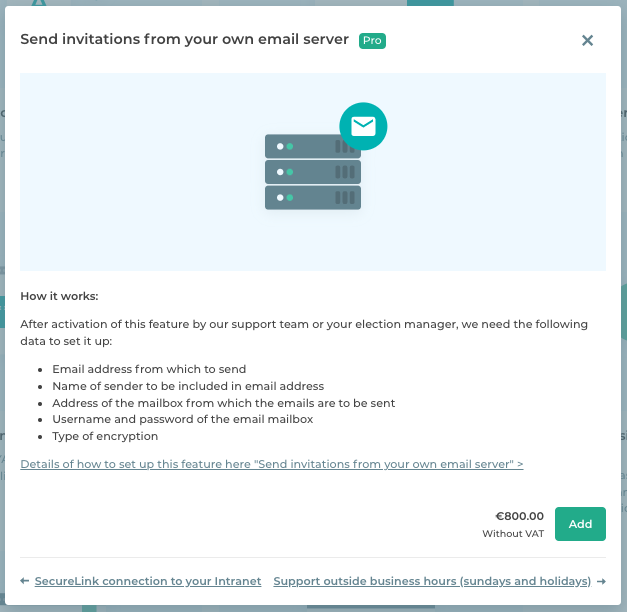
What you need to take into consideration
For this feature to work properly, an SMTP mailbox must be set up at the customer end with TLS transport encryption and a login prompting input of the username and password.
You also need to submit the following information to your POLYAS Election Manager:
- Username for the mailbox (usually the email address)
- Mailbox password
- Sender, i.e. name and email address for sending the email (format: POLYAS E-Voting <voting@polyas.com>)
- Host, i.e. the outgoing email server (SMTP server) for sending the emails (format: smtp.example.com)
- SMTP port
- Type of encryption for the outgoing server: SSL, STARTTLS or NO SSL
You can customize the invitation text including subject, signature and contact options when you configure the email invitation.
Note: our voting system’s IP address must also be taken into account by the customer. If this is blocked, nothing can be sent as intended. Please note that your IT department may have to whitelist or unblock the IP address for this to work.
Also note that at the start of your voting project (or at the time you specify for sending out the invitation), your electors, voters will receive the invitation email directly from you as the organizer, rather than from a POLYAS address.
More on configuring the email invitation >

