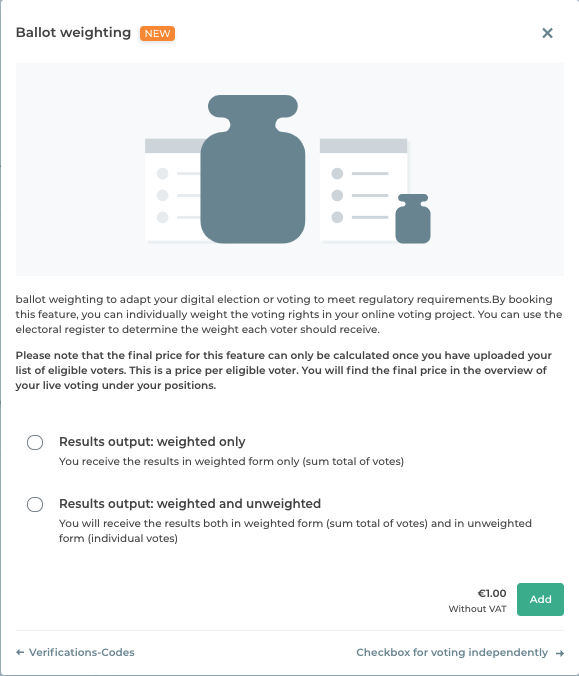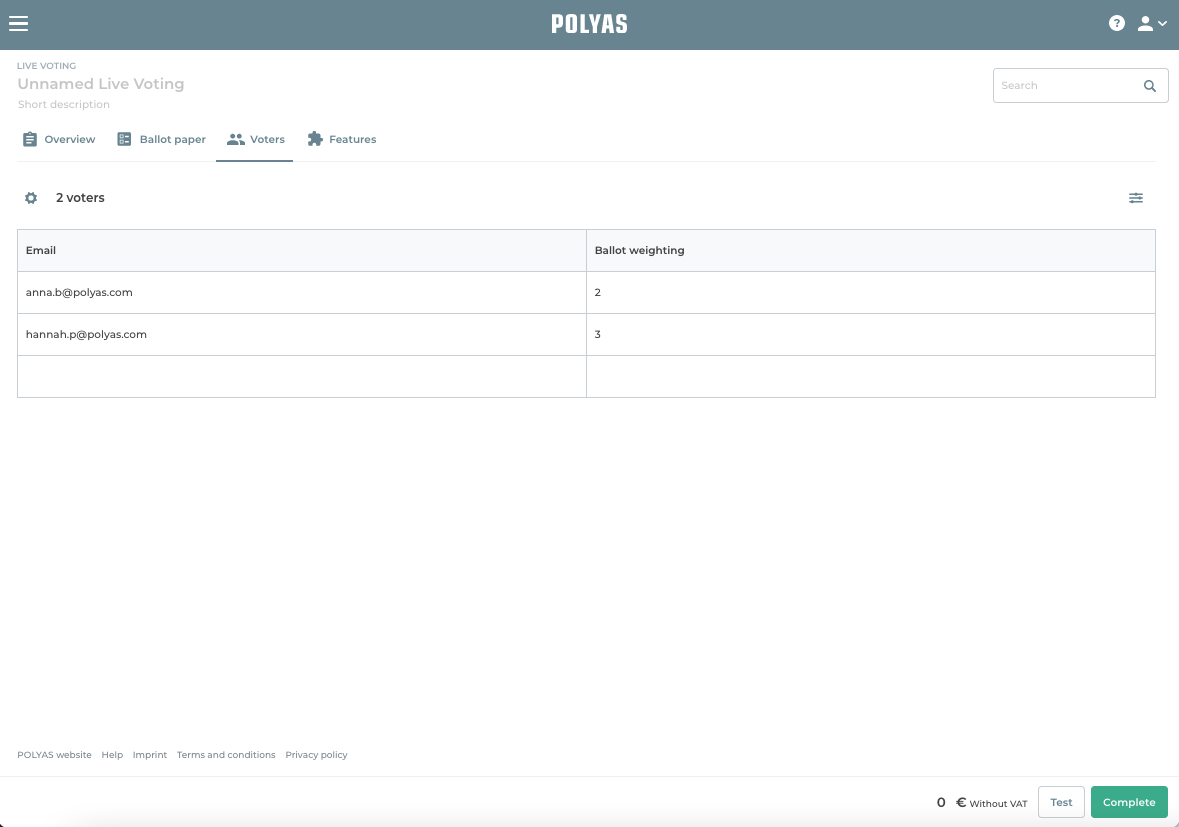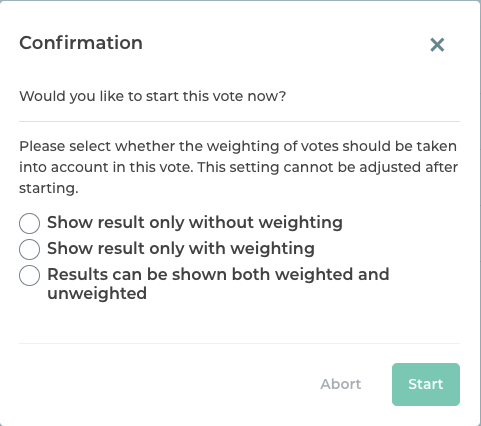Setting up ballot weighting for your ballot or voting
It is easy to weight ballots individually
- Individualize elections and voting
- Assign ballot weights individually
- Get weighted results
Book the “Ballot Weighting” feature
The “Ballot weighting” feature is available for Live Voting and for online voting. You can book this feature yourself in the Online Voting Manager in the Features section. It costs EUR 1.75 plus VAT per voter.
Elections and voting are often conducted with ballot weighting. What this means is that eligible voters have different numbers of votes, possibly because this is specified in the articles of association, or due to a transfer of voting rights.
Ballot weighting can also be set up for online voting and elections. To do this, log in to the POLYAS Online Voting Manager and go to the “Features” tab. This is where you book the “Ballot Weighting” feature. Here you decide whether to output the weighted results of the voting only, or whether to provide the weighted and unweighted results.
Modifying the register of eligible voters
If you booked the feature, click on the “Voters” tab and then on “Attributes”, use the drop-down menu to select the attribute “Ballot weighting” and click on “Add”. Use the column in your register to specify the factor used for weighting the individual vote of eligible voters.
Example: Due to the transfer of voting rights, Samantha Sample is the representative for four other voters. Enter a five into the “Ballot Weighting” column.
Alternatively, you can set up the ballot weighting by means of an Excel upload. In the Excel spreadsheet for your register of eligible voters, add a column labeled “Ballot Weight” and enter the ballot weights there. Learn more about uploading the register in Excel format here.
Selecting the display of results
If you use this feature for a Live Voting, you can decide again in the Live Voting Cockpit before the start of voting which type of analysis (weighted or unweighted) you wish to use. You can decide on the display for each individual voting.
If you use ballot weighting for the online voting, you receive the results after the end of the voting as a download from the POLYAS Online Voting Manager. The result (weighted or unweighted) is displayed in the results document according to the settings you made when you booked the feature.