
Advanced Election Rules
How to apply complex
election rules
- POLYAS will help you with configuration.
- Votes are automatically allocated on a list.
- Election rules are applied for casting or imputing votes
The “Advanced Election Rules” option is a Pro feature that you can either use under the guidance of our Support team or have configured by an Election Manager. Just get in touch with our Support team (support@polyas.de) or your election admin quoting your project ID.
Note: this feature is available for POLYAS Online Elections.
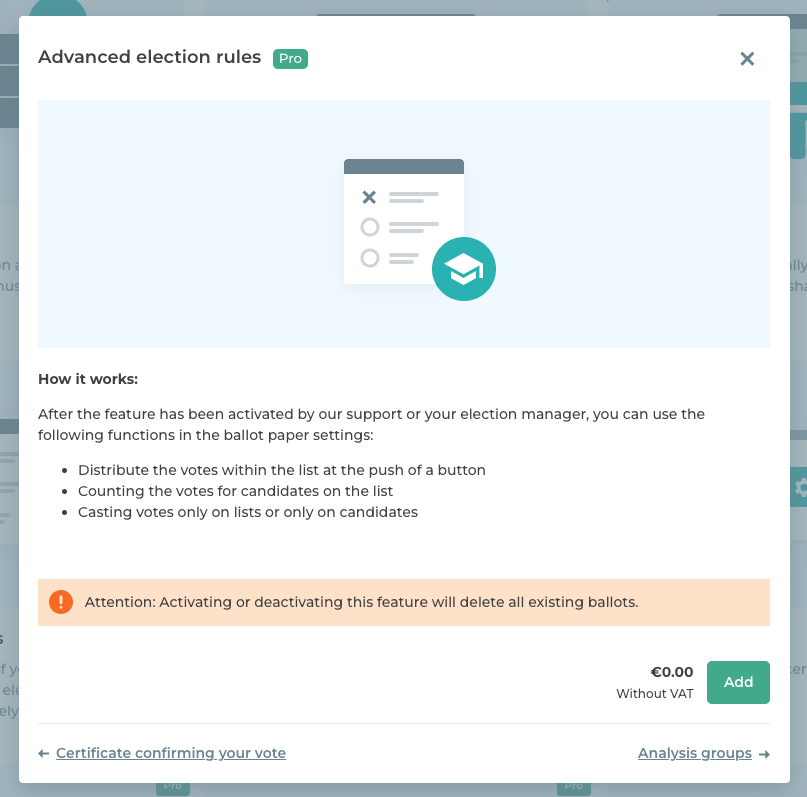
Configuration options for ballot papers
After adding the “Advanced Election Rules” feature to your election, you can define various additional settings in the ballot paper section under “Rules”:
Votes for lists and votes for candidates
Apart from the total number of votes, which applies to the entire ballot, you can also define other kinds of vote counts for the ballot paper type “Other election types”:
- Votes for lists
- Votes for candidates
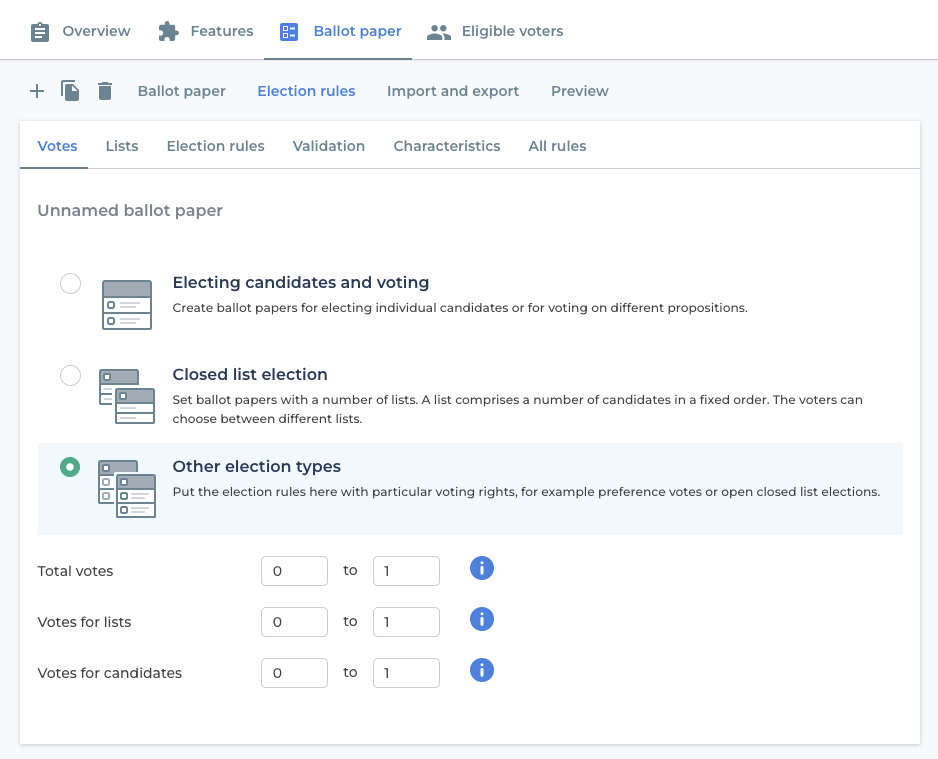
Votes for lists are the total number of votes that may be cast on the ballot paper in the list headers.
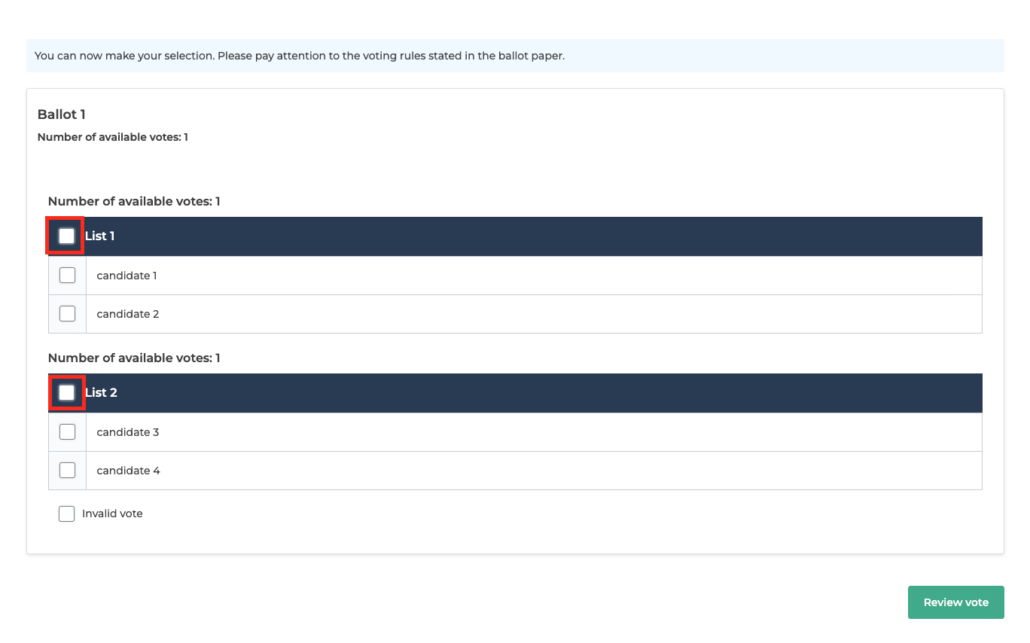
Votes for candidates are the total number of votes that may be cast for candidates on the ballot paper.
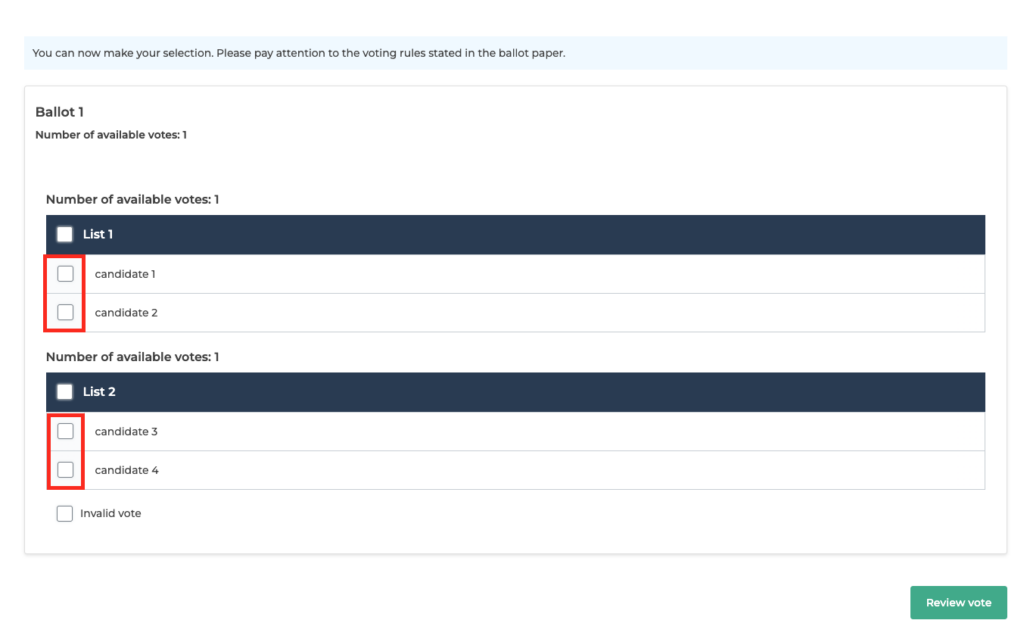
List votes
In addition, the “Advanced Election Rules” feature can be used to configure settings for the “Total list votes” in each list. First navigate to “Election rules”/“Lists” in the ballot paper section and then to the cogwheel symbol to the left of the list where you want to make your settings.
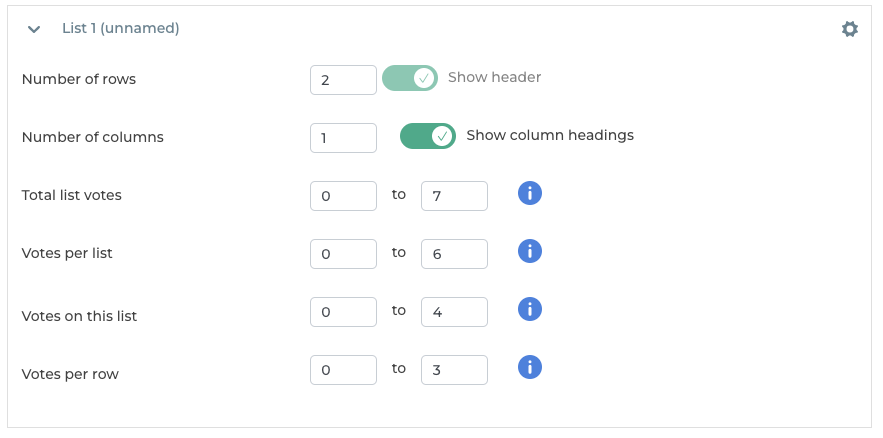
The Total list votes is the total of votes that may be allocated to this list in the list header (“Votes per list” in the Online Election Manager) and to the candidates on this list (“Votes on this list” in the Online Election Manager).
For example: A maximum of seven list votes may be cast: six per list, four on the list and three per row. On the ballot paper, three checkboxes appear next to each candidate and six in the list header.
In this example, voters can cast a maximum of seven votes for list 1. The votes can be given to both candidates and the entire list (crosses in the list header). By limiting the votes within the list to four, you can give a maximum of four of the seven list votes to candidates and the remaining three must be given to the entire list in the list header. Since the votes per list have been limited to six, a maximum of six votes are possible in the list header.
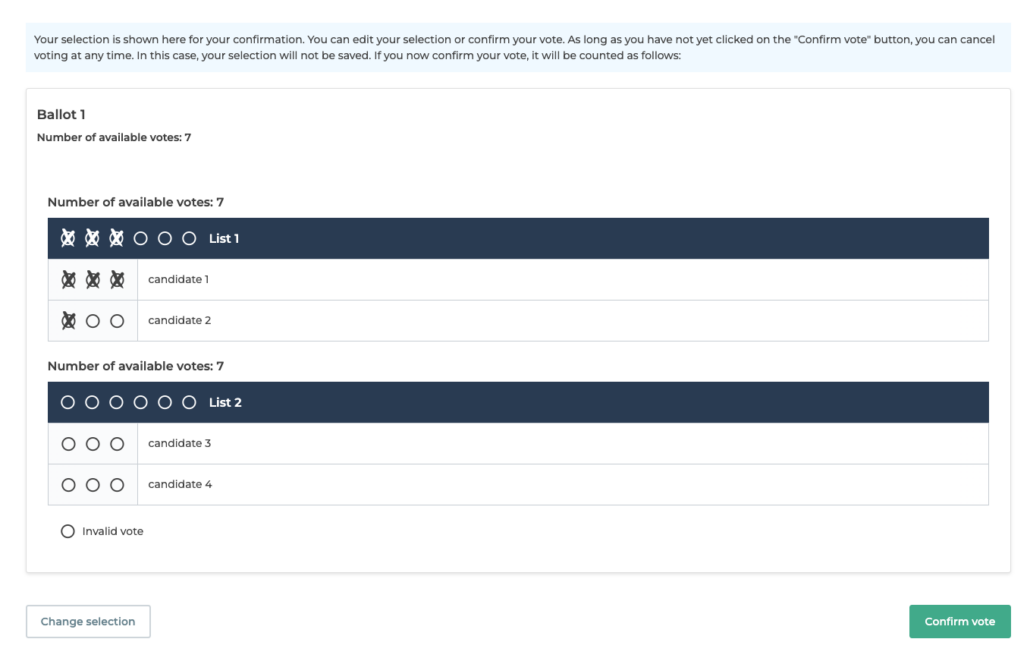
Using Votes per list and Votes on the list, you can determine how the list votes are allocated to the list header and the candidates on the lists. Votes per row allows you to define the maximum number of votes a single candidate can receive.
More optional features with Advanced Election Rules
You can configure further functions under “Rules”/“Properties”.
Show remaining votes available
Activate this option to show your voters a vote counter during the vote. This shows the remaining number of votes that can be cast and automatically decreases as soon as another vote is cast.
Hide number of votes for lists
Activate this option to hide the number of votes to be cast at the end of the list, for example if the total number of votes is the same as the number of votes at the list level.
Automatically distribute votes
You can also activate the “Automatically distribute votes” function.
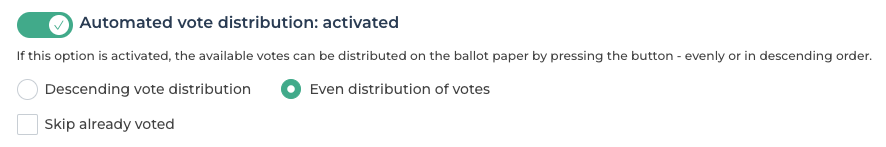
Please note: This function is only available for the ballot paper type “Other forms of voting”.
Your voters then have the option during the election to automatically allocate their available votes within a list with a single click.
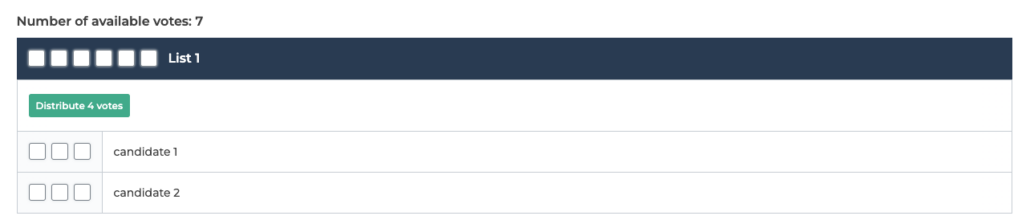
After you have activated the option, you can decide whether the distribution should be
- Descending
- or even.
Descending distribution
In this case, the votes are distributed to the candidates on the list in such a way that each candidate receives as many votes as possible until all votes have been cast.
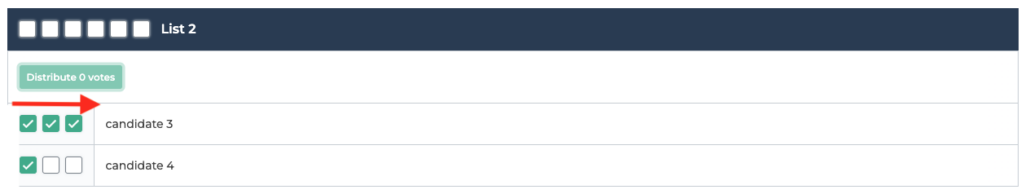
Even distribution
In this case, the votes are distributed among the candidates on the list in such a way that each candidate receives one vote initially, then each candidate receives a further vote until all votes have been allocated.
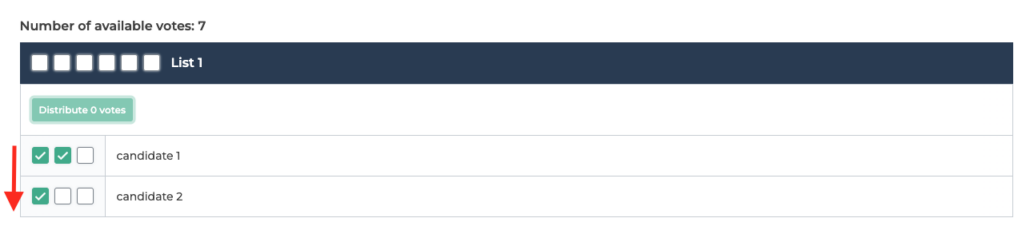
Additional option “Skip candidates that have already been ticked”
If you activate this option, candidates who have already been manually ticked will be skipped. In the case of descending distribution, activating this option results in an even distribution.
Individual vote distribution
Also under “Properties” when booking the expert election rules, you will find the “Individual vote distribution”, which you can activate using the slider. You can then define how the votes on the ballot paper should be distributed:
1. Exclusive voting: votes can be cast either at the list level, i.e. in the list header, or at the candidate level.
If the voter then allocates the votes in the list header during the election, he or she can no longer cast a vote in the checkboxes of the candidates. The autofill option is also grayed out.
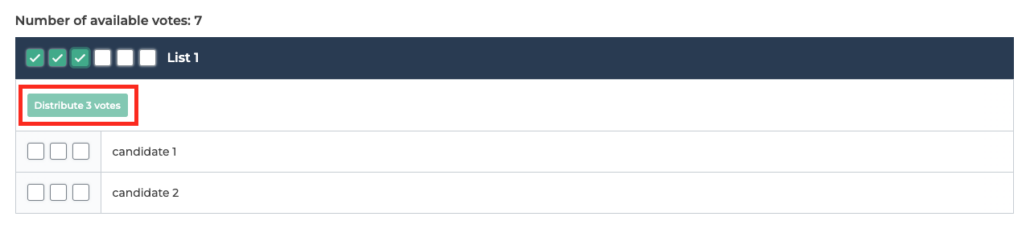
If he/she distributes the votes at the candidate level, the checkboxes in the list header are no longer clickable.
2. Candidate votes count as list votes: If this is activated for your election, all votes cast for candidates are also counted as votes for the list.
You can also decide whether
- all candidate votes should be added to the list votes
- or only one vote per vote should be assigned to the list
After the election, the result PDF shows the sum of the votes cast for the list itself and for the candidates within the list at the list level.
3. Count list votes as candidate votes: If this option is activated, list votes are also counted as candidate votes. You can also choose between:
- Distribute maximum number of votes per line: If there are five votes and one vote is given to the list, the remaining four votes are automatically distributed among all candidates in descending order until the votes are used up.
- Distribute a maximum of one vote per line: If there are five votes to be cast and one vote is cast for the list, the remaining votes are distributed among the candidates, but with a maximum of one vote per line or candidate.
You can also have candidates who have already been ticked skipped. This leads to the following:
Example: Distribute a maximum number of votes per line
There are five votes. One vote is placed on the list and one vote on candidate 2. The remaining three votes are distributed in descending order among all candidates until all votes are distributed – except for candidate 2.
Example: Distribute a maximum of one vote per line
There are five votes. One vote is cast for the list and one vote for candidate 2. The remaining three votes are distributed in descending order among all candidates until all votes are distributed – except for candidate 2 and max. 1 vote per line (candidate).
