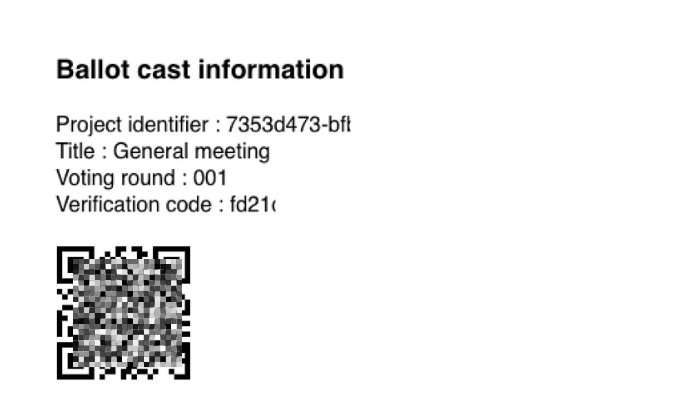Verification code
How to use an individual
verification code
- Receive voting confirmation
- Independent verification of your vote
- Increased confidence in voting
The verification codes enable eligible voters to check that their vote has been correctly transmitted to the ballot box. This increases voter confidence in your voting project.
What is a verification code?
A verification code is a confirmation of the vote in .png format, and eligible voters can download it after they have voted. The confirmation contains:
- the identifier of the election or vote,
- the title of the election or vote,
- the round of voting (for Live Voting),
- the individual verification code,
- and a QR code.
The QR code is a signature that demonstrates that the voting confirmation was created by POLYAS.
This confirmation enables eligible voters to verify their voting decision and whether their vote arrived in the digital ballot box after the election or voting.
Booking the feature
In order to use the verification codes for your voting project, you must book the corresponding feature. This is a support feature that you can book via our support (support@polyas.de) or your Election Manager. Do this by writing an e-mail to your contact person and telling us your project ID. You will find this in the overview of your voting project in the POLYAS Online Voting Manager.
Please note that the feature is only available for the POLYAS Online Voting and our Live Voting. No further setup steps are required in the POLYAS Online Voting Manager in order to use the feature.
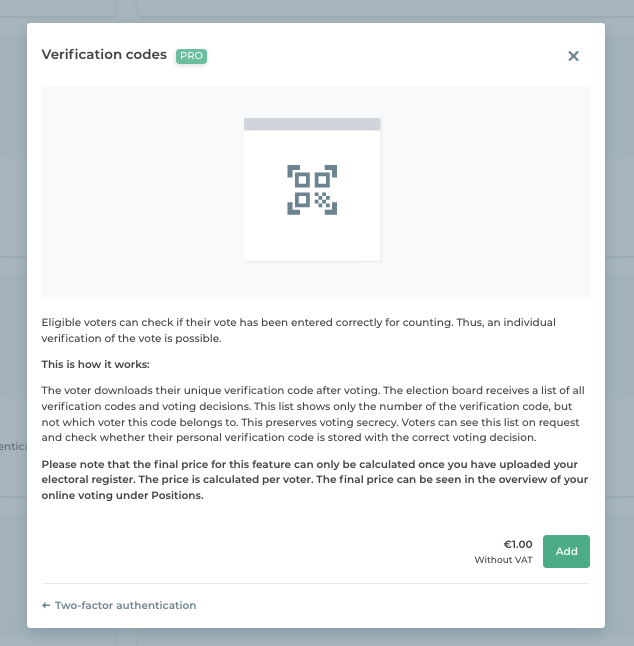
Procedure after voting
After the eligible voter casts their vote, they will receive confirmation that their vote successfully arrived in the ballot box. Also, their verification code is displayed.
Note: If they take part in a Live Voting, they will be shown a verification code after each voting item, whereas during an online voting, they will only receive a verification code at the end of the voting.
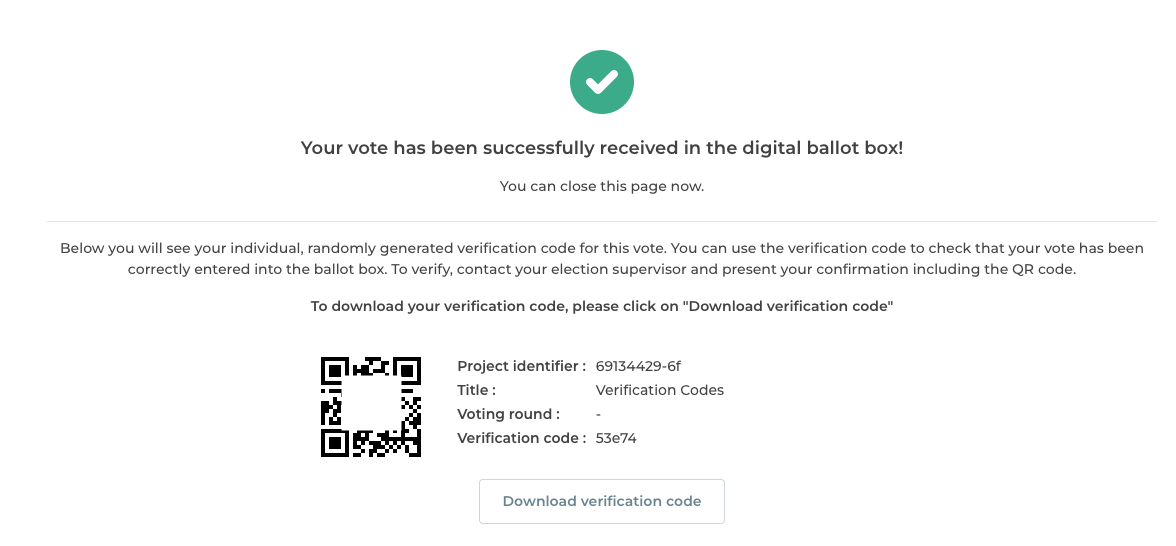
The voter can use the “Download confirmation” button to download and save the voting confirmation including the verification code. Alternatively, they can take a screenshot of the code and save it.
The download file contains an individual verification code and the vote-related information listed in the last chapter.
Example of a voting confirmation.
Note: Voters should be sure to save their verification code/s, as they will need it/them after the election or vote. The code cannot be accessed and saved again afterwards; this must be done directly after the vote has been cast.
In combination with the “Proxy Voting” feature
If your voting project combines this feature with the “Proxy Voting” feature, your eligible voters will be shown their own verification code along with the codes of the person(s) who delegated their voting rights.
The green button “Download all verification codes” allows the eligible voter to download all of these codes, i.e. their own and those of the represented person(s) with a single click. They will then receive a PDF file listing all of the codes.
If the voter would prefer to individually download the codes for themselves and the person(s) they represented, this can be done in the usual way using the white “Download confirmation” button below each verification code.
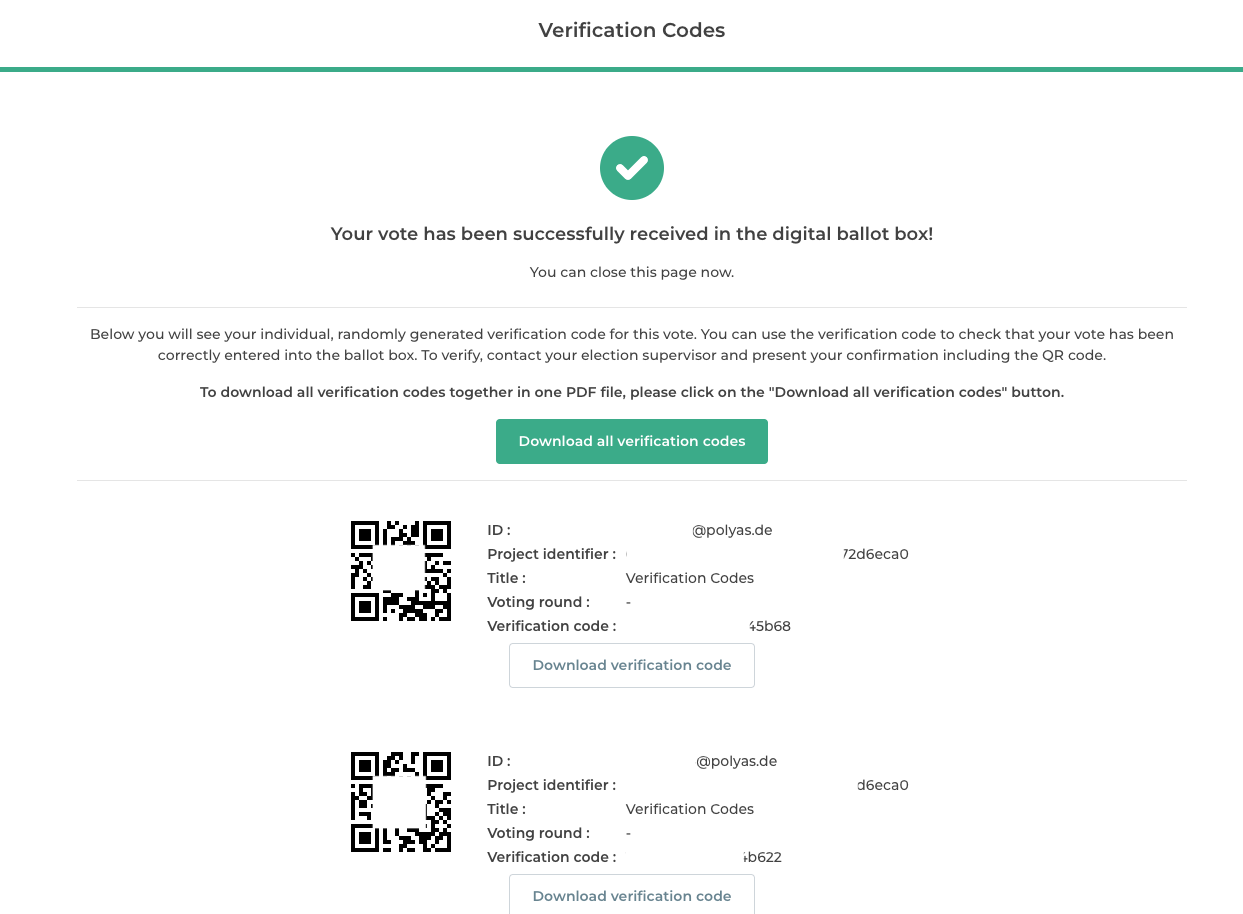
Downloading verification codes after casting votes
Verification of voting
After completion of the election or the end of the Live Voting, POLYAS as the election organizer sends you a list of all the verification codes stored in the ballot box and the associated voting decisions.
The election officer then allows eligible voters to view the list and use their code to see their voting decision. This allows you to verify that your vote is listed correctly in the election result.
Note: The list only displays the voting decision and the verification code. It is impossible for election officers or other eligible voters to infer which person made which voting decision.