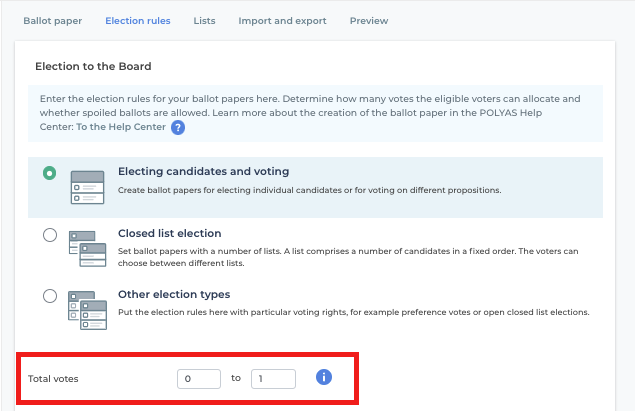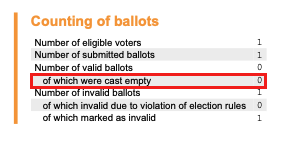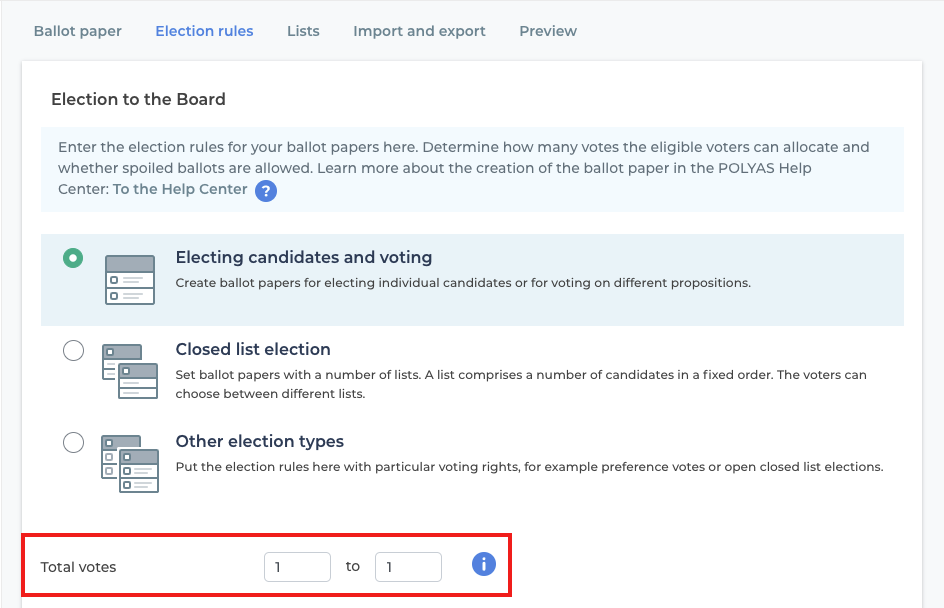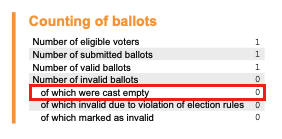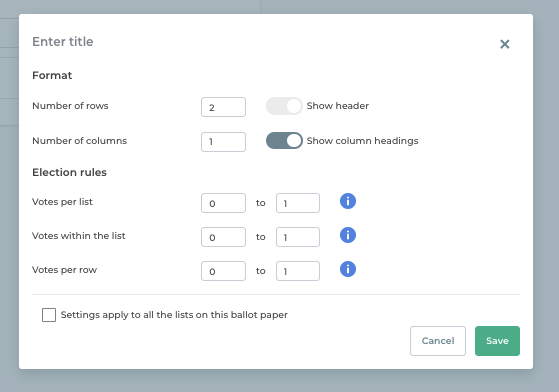How are votes configured on the ballot paper?
Depending on the type of ballot paper, you can at various points in the POLYAS Online Voting Manager set a minimum and a maximum number of votes to be cast. This has different effects on how your voters cast their votes in the voting system.
-> Look here for example configurations
If under “Total votes” you set a minimum number of votes of 0 and a maximum number of votes of 1, voters are not obliged to cast a vote at all.
Not submitting a binding vote will still be counted as valid. But you can also cast up to one vote.
In the election results, these votes are listed under “Number of valid ballot papers – of which were cast empty”.
If you set the number of minimum votes to 1, voters must cast at least one vote, otherwise their ballot will be invalid.
If voters cast less than one vote, i.e. none, the ballot will be considered invalid. In the election results, these votes are listed under “Number of invalid ballot papers – of which were cast empty”.
The same applies to the list settings or detail settings under “Votes per list”, “Votes within the list” and “Votes per row”.
If the minimum number of votes is 0, it is possible to cast no votes to the list, within the list, or per row, and still submit a valid ballot paper.
If the minimum number of votes is set to 1, voters must cast at least one vote in order to cast a valid vote. The same applies to the maximum number of votes: If more than the maximum number of votes is cast, the ballot paper will also be counted as invalid.
By activating the settings “Allow too few votes to be cast” and “Allow too many votes to be cast”, ballot papers are not invalidated if the maximum or minimum number of votes to be cast is ignored.
-> Read more about configuring the advanced options on the ballot paper here