
What are the advanced voting options and how are they configured?
Under “Advanced options” you can use the POLYAS Online Voting Manager to set additional rules for your ballot paper. Here you can, for example, activate or deactivate “Cast too many votes” or “Cast too few votes”.
Read more about ballot-paper configuration here >
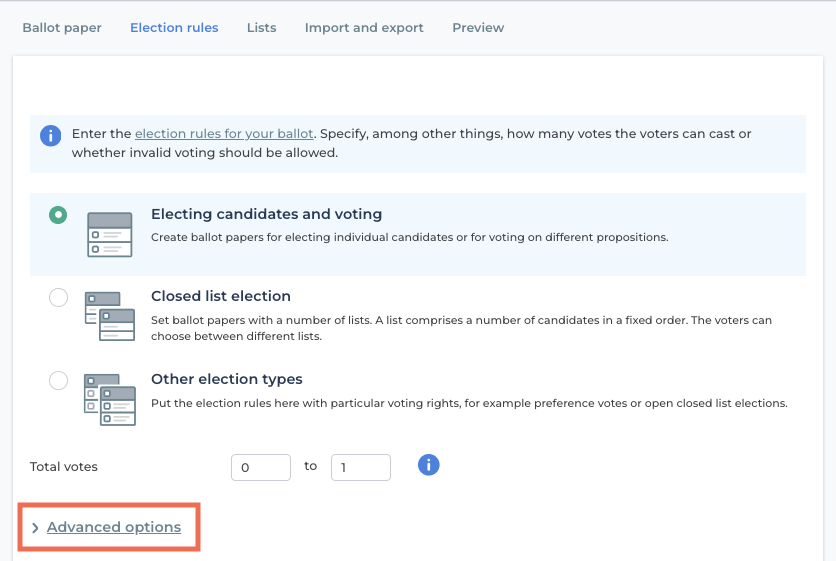
Casting too many votes / too few votes
If you disable Allow too many votes to be cast, the system prevents a ballot from being cast with too many votes. This means that voters can only submit as many votes as the maximum number of votes allowed.
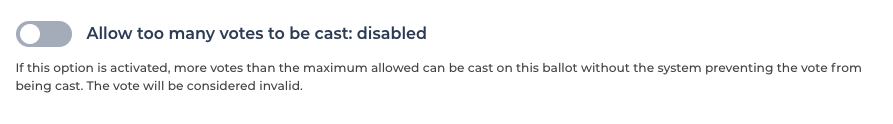
An example: A maximum of 5 votes is allowed on the ballot paper. If the voters casts 6 or more votes, a message appears that the vote must be corrected. If Allow too many votes to be cast is disabled, the voting must be corrected. Voting is impossible and so the voting button is grayed out.
The same applies when you disable Allow too few votes to be cast: The voter is prevented from casting too few votes by receiving a request to correct their voting. If you set the minimum votes to 1 and the voter does not cast a vote, this notice will be displayed.
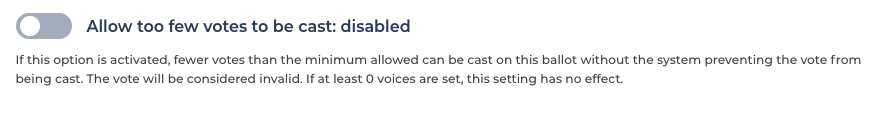
If you do not enable the casting of too many and/or too few votes, you need to ensure that your voters cast a number of votes within the range of maximum and minimum votes that you set. Until the voters have corrected their votes, they cannot complete the process and submit their votes in a binding manner.
If you enable the casting of too many or too few votes, voters can submit fewer than the minimum number of votes or more than the maximum number of votes. They will be notified of this and have the opportunity to correct it. If no correction takes place, the ballot paper is considered invalid and the votes will be shown in the election results under “Number of invalid ballots – of which invalid due to violation of election rules”.
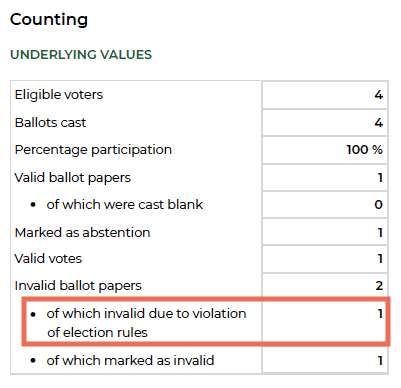
Invalid ballots & abstention
You can activate the items “Allow invalid ballot” or “Allow abstention” to give voters the option to actively invalidate their ballot or abstain from voting. In contrast to the various settings described above, voters use the field “Invalid ballot” to spoil their ballot paper.
In the case of postal voting one would do this by crossing out the ballot paper. The PDF file of results shows these invalid votes under “of which were marked as invalid”.
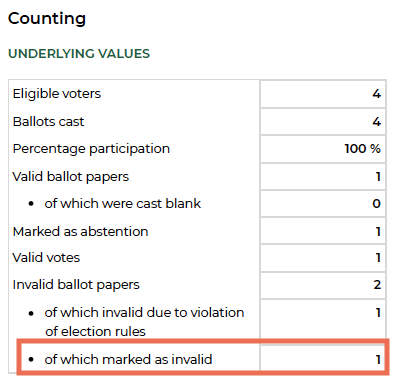
You can also enable the “Abstention” option. This allows eligible voters to use their ballot paper to abstain from voting.
