
ELECTION CONTROL PORTAL
Manage your CORE 3.0 elections
securely in one place
- Start, stop and pause of your choice
- Transparent insight into election protocols and archives
- Secure login, role assignment and confirmation processes
The “Election control portal” provides you with comprehensive election administration for your Core 3.0 online elections. To use it, please contact our support team (support@polyas.de) or your responsible Election Manager.
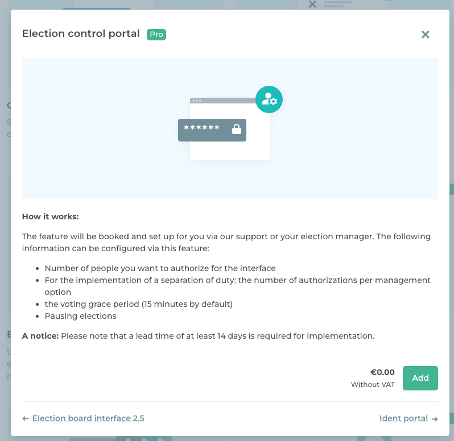
-> To the POLYAS Online Voting Manager
Basic functions of the election control portal
With the election control portal, you ensure the principle of separation of duty at the start and end of your election. Together with other members of your election committee, you can start, stop, pause and restart your election via the portal and release the vote count.
You also have the option of monitoring your election in the portal during your election, checking the election status and independently carrying out self-tests to check that the election is running properly.
The portal also gives you access to all election protocols and the election results.
If you also use the “two-factor authentication” feature, you will also find the back-up codes for your voters in the control portal.
Security in the election control portal
The election control portal has a number of security features that help you to increase confidence in your election.
Secure authentication with ID card
Have your election committee clearly identified by a federal authority by using authentication via the online ID function of the ID card. The Federal Office for Information Security (BSI) recommends such identification of the election committee for elections with a substantial level of protection.
To use this function, you must book the “Identportal” feature for your Core 3.0 election in addition to the election control portal. Please contact your Election Manager for this.
Authentication then takes place via the AusweisApp. All members of the electoral board must have activated the online ID function, know their access pin and have an NFC-enabled smartphone or USB card reader.
Assignment of roles and rights in the election control portal
In order not to give every member within your organization access to all election settings and thus increase the security of your election, you can assign different user roles in the portal. We currently offer the following roles:
- Observer: Has read access to election data
- Auditor: Has read access to election data, back-up codes and the audit files and can download signed archives.
- Election board: Has read access for election data, back-up codes, pause, release and end elections. The election committee can create/delete additional accesses (election committee, observer, auditor), perform self-tests and download signed archives.
